Start Trading
Already a client?
Not yet?
Opening an account is quick and easy. Simply choose between a real and demo account and you could be trading within minutes.
Losses can exceed deposits
Terms of Business
1. General Information
1.1 This Agreement will take effect on the date that we send to you a copy of the Agreement signed by you or if earlier, on the date when we first provide you with the services envisaged by this Agreement ("Services").
1.2 All matters relating to this Agreement shall be conducted in the English language.
1.3 Reference to "you" and "your" refers to each and all of the people or organisations identified as the Customers. You acknowledge and accept that you are jointly and severally liable for all obligations, liabilities, charges, costs and expenses incurred pursuant to this Agreement. Any reference to "you" or "your" in this Agreement shall (where the context permits) be considered to be joint and several.
1.4 For the purpose of this Agreement you acknowledge and accept that:
1.4.1 we shall not be under any obligation to pursue all of you equally (or at all) to enforce any part of this Agreement. We may at our absolute discretion seek to enforce this Agreement in whole or part against all or any of you;
1.4.2 all of you have read this Agreement in full and confirm that you fully understand the terms and conditions and the risks involved;
1.4.3 you are all legally entitled to enter into this Agreement and that none of you are aware of any reason why any other person signing this Agreement should not be entitled to do so;
1.4.4 without prejudice to clause 1.4.1, we shall be entitled to treat any breach by any of you as a breach by all of you. In the event of breach we shall be entitled to enforce any of our rights under this Agreement against all or any of you.
2. Description of services
2.1 The services we will provide under this Agreement will consist of execution-only services) and/or such other services (including Discretionary Services) as may be specifically agreed in writing between us. Except in relation to those Discretionary Services where we act as your agent (as to which see clause 3.4), in fulfilling your orders under this Agreement we will act as matched principal with you.
2.2 Where we have agreed to provide "Discretionary Services" (that is, where we are to effect transactions on your behalf at our complete discretion without specific instructions and/or recourse to you) we will provide you with services, including but not limited to investment arrangement, monitoring, intermediary and management services as reasonably necessary.
2.3 We will act in good faith and with due diligence, when exercising discretion for your account (without prior reference to you) to effect transactions or otherwise deal in investments or other assets and take all day-to-day decisions and otherwise act as we judge appropriate in relation to the Discretionary Services, provided always that we shall not be responsible or liable for the selection of any transaction limits or restrictions or any investment objectives requested by you.
2.4 In the provision of Discretionary Services, we will normally act as agent on your behalf.
2.5 Our obligations are subject to any limits or restrictions which we may agree in writing, and any statutory, regulatory, legal or market requirements.
2.6 We may enter with you into contracts, whether oral or written, including any Financial Instruments (as defined below in this clause) relating thereto, or any back to back agreement which we may enter into to enable us to fulfil our obligations under such contracts ("Contracts"), including in respect of the following financial instruments:
2.6.1 futures;
2.6.2 contracts for differences;
2.6.3 foreign exchange;
2.6.4 certain commodities identified by us from time to time;
2.6.5 such other investments as we may from time to time decide to offer.
("Financial Instruments").
We reserve the right at our absolute discretion (but are not obliged) to restrict or prohibit your use of or access to certain Contracts.
2.7 You accept that the Contracts may involve Financial Instruments that are not:
2.7.1 traded on any stock or investment exchange;
2.8 Our activities with you under this Agreement may include transactions executed by us with you which relate to the Financial Instruments where you are required to provide cash or collateral to secure the performance of obligations which you may have to perform when (a) the Contract you have entered into with us fails to be completed or (b) upon closing out of a Contract ("Margined Transactions").
2.9 We are authorised by you to do anything which we consider necessary or appropriate either to provide the Services or to comply with any applicable laws or regulations as may be appropriate. You agree to ratify and confirm everything lawfully done in the exercise of such discretion.
2.10 Except where expressly agreed in writing we will not be responsible for the provision of any tax or legal advice in relation to the Services.
2.11 Notwithstanding the remainder of this Agreement, we will treat you as our customer and we have no obligation and accept no liability to any other person for whom you may be acting as an agent intermediary or fiduciary (whether or not the existence or identity of such person has been disclosed to us) and your obligations to us shall not be diminished in any way by reason of your so acting.
2.12 We will not be obliged (or liable for breach of this Agreement) to effect any transaction nor do anything else which we believe would breach any statute law or regulation.
2.13 If your account(s) held with us relating to this Agreement ("Account") comprise(s) more than one account with us, we will have the right without prejudice to any other right we may have to combine all or any such accounts and set off any amount at any time owing from you to us or any associate on any account against any amount owing by us or any Associate of ours to you for any purpose.
3. The Trading Process
3.1 You must ensure that you are fully aware of the nature of trading in Financial Instruments including the terminology and the procedures involved. Financial Instruments carry a high degree of risk. Whilst gearing and leverage means that you may only need to place a small deposit to commence trading this may result in large losses (which you will have to pay) or large gains. Further information is set out in the Risk Warning Notice. It is your responsibility to ensure that you fully understand and appreciate the risks.
3.2 The various matters and manner of trading relating to the Financial Instruments are set out in Schedule 1.
4. Trading Hours
4.1 Subject to the clauses below and to the terms of this Agreement in general, we will carry on our activities with you within our trading hours, we will only quote prices and accept orders or instructions in respect of any Contract during our trading hours. Support and phone trading will stop Fridays (at 2pm UK time and 3pm during Summer Time (DST)) but the system will be available for automatic trading as long as the relevant market is open.
4.2 Where, in our reasonable opinion, a public holiday in any jurisdiction affects the relevant market, we shall not be obliged to quote prices or accept orders or instructions in respect of any Contract related to that market.
4.3 In some cases, financial instruments may only be traded during the time when the relevant exchange is open ("Limited Trading Hours"). Where your Contract relates to such financial instruments, we shall not be obliged to quote prices or accept orders or instructions during any time when the relevant exchange is closed for business. We shall endeavour (but are not obliged) to inform you of which Contracts are subject to Limited Trading Hours. We may amend the list of such Contracts at any time, and it is your responsibility to ensure that you are aware of which of your Contracts may be affected.
5. Advice
5.1 You should also advise us in writing as soon as possible of your investment objectives and any relevant restrictions. Any such restrictions shall not be treated as breached solely as a result of subsequent variations in the value or price of any investment(s) or other Asset(s) credited to the Account.
5.2 We DO NOT provide any advisory service. Any investment decision is taken by you.
6. Your Account and the Bank Account
References in this agreement to Bank Account shall mean the bank account(s) detailed in Part A of this Agreement as may amended pursuant to this clause 6 ("Bank Account").
6.1 Upon receipt of your Application Form, we may carry out credit or other checks as we deem appropriate from time to time including without limit obtaining references from your bank, employer or credit agencies. Credit reference agencies will record details of the search irrespective of whether your application proceeds or not. We reserve the right to carry out further credit checks at anytime whilst this Agreement is in force.
6.2 You acknowledge and accept that we may use credit scoring methods to assess your application. This may affect our decision on whether to accept the application or whether to alter the way in which your Account will operate.
6.3 You must notify us immediately of any material changes to any of the information set out in your Application Form.
6.4 In the event that your Application Form is accepted then we will open an Account for you and provide you with a user ID and account number. You must not disclose these details to any other person. In the event that you believe that these details are known by a third party then you will notify us immediately. You will assist us in investigating any misuse of your Account.
6.5 You confirm that we are not obliged to confirm or check the identity of anyone using or quoting your Account.
6.6 You confirm that we shall be entitled (but not obliged) to make any payments owing to you to one single account for all sums. We may (but are not obliged to) agree to transfer monies to different Bank Accounts. Notwithstanding the fact that we agree to do so, we shall not be liable for any mistakes made by us in the amount transferred provided that the aggregate sum transferred pursuant to this Agreement is correct.
6.7 In addition to the above and without limiting the generality of this clause 6, you:
6.7.1 confirm that the Bank Account details are complete and accurate and that you will notify us immediately if these change and will provide us with such documentation as we request in respect of such revised Bank Account;
6.7.2 confirm that (unless otherwise agreed by us) the Bank Account relates to a bank account opened in your country of main residence;
6.7.3 acknowledge and accept that we are under no obligation to transfer any monies to or accept any monies from any account other than the Bank Account.
7. Instructions
7.1 All instructions or orders from you in respect of trades or transactions to be entered into by you (and by us acting as matched principal with you) shall be made by you using the relevant online systems and access provided to you for this purpose (the "online trading systems"). You shall be responsible for safeguarding your access in respect of such online trading systems and shall ensure that that your relevant access details and/or passwords are kept secure and strictly confidential at all times. You agree not to disclose any such access details and/or passwords to any party without our prior consent.
7.2 We shall be entitled to act upon any instructions or orders that purport to be sent by or from you using the online trading systems and we shall have no responsibility to monitor or verify any such instructions or orders in any way. Once given instructions or orders may only be withdrawn or amended with our prior consent. You accept that we shall at no time be required to accept any instructions or orders from you that are not sent using the relevant online trading system. This shall be the case notwithstanding any delay or malfunction of the online trading systems or otherwise.
7.3 We may at our absolute discretion refuse to accept or act in accordance with any instructions or orders, without being under any obligation to give any reasons. If we decline an instruction or order we will take reasonable steps to notify you promptly of this but subject to this will not be liable for any failure to accept or act on such instruction or order.
7.4 The online trading systems made available for your use are provided by third party providers whom we have requested to provide such services. Your use of such online trading systems is therefore subject to the relevant third parties' terms in respect of such usage. You agree not to use the online trading systems for any purpose other than entering into bona fide transactions and in compliance with all applicable laws and regulations. In particular, you shall not attempt in any way to modify, copy, disrupt or interfere in any way with the software underlying the online trading systems. You agree to indemnify us for any loss, expense or damages (including reasonable legal costs) arising out of any claim that a relevant third party may bring against us if you breach the terms of this clause. We shall be entitled to withhold and/or set out any amount held on your account or due to you against any liability we may reasonably believe may be or become due to us in respect of the above indemnity.
7.5 You accept that you are responsible for keeping track and acting upon key dates, times and events in respect of any Contract.
7.6 You acknowledge and accept that trades are executed in real time and as such we cannot be held responsible for any error or mistake incurred as a consequence of your act or omissions.
7.7 You will be dealing with us on an execution-only basis in reliance solely on your own judgement. In this regard you should bear in mind that if we merely explain the terms of an investment or its performance characteristics this does not of itself amount to advice on the merits of a transaction in the investment or on the legal or tax status or consequences.
7.8 Instructions or orders must arrive in our possession before we can act on them.
7.9 As explained in clause 7.4, the online trading systems made available for your use are provided by third party providers whom we have requested to provide such services. Accordingly we cannot guarantee the operation or integrity of the online trading systems. There may be delays or malfunctions in the online trading systems. This could, for example, prevent you being able to close out or execute a transaction. By entering into these terms and/or trading with us, you acknowledge that we are not responsible for the online trading systems and hold us harmless against any loss you may suffer as a result of your usage of the online trading systems (including, without limitation, any trading losses suffered and any loss of profits or opportunities).
7.10 You shall promptly (and within any time limit imposed by us) give any further instructions to us which we may reasonably request from you in respect of any transactions or other matters in relation to which we have accepted your instructions to act. If you do not do so, we may in our sole discretion take any steps at your cost which we consider appropriate for our or for your protection.
7.11 If we advise you that we consider an investment decision to be unsuitable but you still wish to execute a transaction based on that decision, we will only accept the instruction on an 'execution-only' basis.
8. Currency
8.1 Your Account may comprise a number of currencies. These will be subject to the following conditions:
8.1.1 we may accept payments into the Account in different currencies and any payments due to or from us and any net balances on the Account shall be reported by us in the respective currency; The account is maintained in the currency selected by you pursuant to this Agreement and which, in the absence of a selection, shall be � pound sterling ("Base Currency") and any other currency will be converted at the exchange rate existing at the point of conversion ("Exchange Rate");
8.1.2 you accept that when you enter into one or more Contracts denominated in a currency other than the Base Currency, a currency ledger will be created on the Account and will remain until all Contracts in such currency are closed. You will receive or pay interest to us for any credit or debit balance separately for each currency ledger;
8.1.3 we shall additionally report all sums due to or from us, whether by way of margin or otherwise, and the net balance on the Account in the Base Currency using the Exchange Rate;
8.1.4 we will generally settle trades in the relevant currency where the Account comprises such currency ledger, save that where such currency balance is insufficient, we may settle trades in any currency for which there is a currency ledger in the Account using the Exchange Rate; and
8.1.5 unless we agree otherwise, withdrawals from the Account may only be made in the same currency in which the respective deposit was made.
8.2 Except as otherwise expressly provided in this Agreement, if you have more than one Account with us, these will be treated entirely separately. Therefore, any credit on one Account (including monies deposited as margin) will not discharge your liabilities in respect of another Account unless we exercise our rights under this Agreement.
8.3 It is your responsibility to maintain your Account at all such times. This includes ensuring that the required level of margin is in place. If you have more than one Account, this responsibility will relate to each Account separately, unless we have agreed otherwise in writing with you.
8.4 Except in the case of fraud, we do not accept responsibility for any loss or damage suffered by you as a result of your trading on monies deposited in or credited to your Account in error by or upon your behalf.
8.5 We reserve the right to close or suspend your Account at any time in accordance with the terms of this Agreement.
9. Pricing
9.1 Except in relation to those Discretionary Services in respect of which we act as agent, we act as a matched principal with you, and the prices quoted by us are those that are received by us from banks, liquidity providers, and electronic exchanges. They are the price which we are prepared to deal with you. Save where:
9.1.1 we exercise any of our rights to close out a Contract; or
9.1.2 the Contract closes automatically.
9.2 It is your responsibility to decide whether or not you wish to deal at the price quoted by us.
9.3 You acknowledge and accept that when we quote a price, market conditions may move between our sending of the quote and the time your order is executed. Such movement may be in your favour or against it.
9.4 Our prices and charges in respect of the Provider are determined by us in association with the Relationship Manager and subject to any applicable provisions of clause 1B shall be as informed to you by the Relationship Manager.
9.5 You may at times place an order for a Contract, which we/the Liquidity provider consider is outside the Standard Trading Size. This will be decided by us at our absolute discretion.
9.6 If you place an order for a Contract outside the Standard Trading Size, it may be subject to special conditions and requirements. We will notify you of these at the time of the order, in which case you shall not be obliged to proceed with the order.
9.7 It is possible that Pricing Errors and/or delays may occur in the prices of Contracts quoted by us. In such circumstances, without prejudice to any rights either we or you may have under applicable law, neither you nor we will be bound by any Contract which purports to have been made (whether or not confirmed by us) at a price which was, or ought reasonably to have been, known to either you or us to be materially incorrect or outdated at the time of the Contract. The party asserting that the Contract is avoided under this clause shall give notice to the other within five (5) business days (meaning Monday to Friday excluding bank or public holidays ("Business Days")) of the Contract. "Pricing Error" is defined as a misquote by us where: (a) the price quoted materially deviates from the prevailing market price (or the forward calculated market price) at the time that it was quoted. A material deviation is defined, but not exclusively, as a Bid Price or Offer Price which varies above or below the prevailing mid-market price of the underlying Product by more than the size of the quoted bid/offer spread of that Product. For example a bid/offer quote by us in the EUR/USD contract of 1.3912 � 1.3914 when the correct quote should have been 1.3908 � 1.3910 may be considered by us to be a Pricing Error as our Bid of 1.3912 is more than the quoted spread of the product (in this case 2) away from the midpoint (1.3909) of the correct quote; or (b) the price quote varies from the prevailing market price due to technological problems including without limit delays in the transmission of electronic data and/or corrupt data.
9.8 Except in the case of fraud, we do not accept any liability for any loss or damage suffered by you as a result of your reliance on a price which you knew, or ought reasonably to have known, to be materially incorrect.
10. Reporting transactions / Statements
10.1 A full audit trail of your transactions and your periodical statements will be available for you to view online at the Firm's website. Should you so wish and under instruction from you, we may send to you an electronic confirmation in respect of each transaction within a timely manner. We shall be entitled to submit reports to you either individually or at our discretion to any of you. You will be responsible for ensuring that all your individuals and/or organisations are kept fully and regularly informed as to the content of such confirmations and/or reports.
10.2 After executing a trade which closes out an open position your confirmation will include a difference account, showing your profit or loss arising from the closing out which will be credited to or debited from your Account and due for immediate settlement.
10.3 We may send you a monthly statement of every account comprised in your Account which includes or may include uncovered open positions. Performance measurement will not be provided other than by special arrangement. The statement shall include details of the contents and value of your Account and open positions and such other information as may be agreed from time to time by us.
10.4 Any confirmation or statement of account or any certificate issued by us in respect of any transaction or other matter shall be conclusive and binding on you unless objection in writing is received by us within two (2) Business Days of the actual or deemed delivery date. Occasionally (whether due to human or technical errors), discrepancies may occur in our confirmations/statements/reports. Provided that we advise you of such errors and/or discrepancies as soon as practical you will be bound by the relevant confirmation/statement/report (as so corrected) irrespective of when the relevant error or discrepancy is discovered by us.
11. Margin
11.1 You will maintain sufficient cleared funds to meet the minimum level of margin in cleared funds that you are required to maintain in your Account ("Margin Requirement"). You will provide to us from time to time on demand such sums by way of margin as we may in our discretion require for the purpose of protecting ourselves against loss or risk of loss on present, future or contemplated transactions under this Agreement. Different Margin Requirements may apply to different accounts and/or investments traded. You may be required by us to supplement such margin at any time when your Account shows a debit balance or an increase in your Margin Requirement. You will pay or transfer margin within the minimum period specified by us (which may be within the same day).
11.2 Margin in relation to a particular type of transaction will be provided in cash or in the form of such investments or other assets (if any) to which we in our absolute discretion agree. It is your responsibility to monitor at all times the amount of margin that may be required or desirable.
11.3 Unless the terms applying to a particular type of transaction otherwise specify, margin will be valued by us on such basis as we shall in our absolute discretion determine and may reflect, without limitation, our view as to the extent that the relevant assets are fully available to us or such discount to the current market value of any margin as reflects our perception of the market risk of that margin.
11.4 While failure to pay margin when required will entitle us to close out some or all of your positions and/or call an Event of Default we are under no obligation to close out any transactions or take any other action in respect of positions opened or acquired on your instruction and in particular, no failure by you to pay margin when demanded will require us to close out any such transaction.
11.5 All cash margin and other payments due by you to us pursuant to this Agreement shall be made in freely transferable funds in such currency and to such bank account(s) as we may from time to time specify. If you are by law required to make any deduction or withholding in respect of taxes or otherwise, then you will be liable to pay such amount to us as will result in our receiving a net amount equal to the full amount which would have been received had no such deduction or withholding been required.
11.6 Any sums due to us from you pursuant to this Agreement (plus any applicable VAT) may be deducted without prior notice to you from any Account in order to realise proceeds which may be applied in the discharge of such sums.
11.7 Subject to this Agreement, we will provide you with online access to your Account to assist you in calculating the amount of margin required. This information shall be provided to you in the Base Currency.
11.8 You acknowledge and accept that we may at our absolute discretion allow you time to forward cleared funds to meet Margin Requirements. We shall be entitled (but not obliged) to make a request to you for any deposit or payment that you make or are required to make on your Account under the terms of this Agreement ("Margin Payments") ("Margin Call") before exercising our rights to close out Contracts. Notwithstanding the previous sentence we are obliged to close open Accounts if a Margin Call is not met with five (5) Business Days. Nothing in this clause shall prohibit or restrict us from closing or restricting any transactions if there are insufficient funds to meet Margin Requirements.
11.9 You agree to contact us immediately if you believe that you are or will be unable to make any Margin Payments. Failure to make a Margin Payment when due is an Event of Default. Due to the serious nature of failing to make Margin Payments when due you are strongly recommended to regularly monitor your Margin Requirement.
11.10 You waive any obligation on us to receive a margin demand, call or notice from us and accept that it is entirely your responsibility to monitor the Margin Requirement and make all necessary Margin Payments by the due date.
11.11 You agree that any transactions we effect for you will be subject to the rules regulations, customs and practices of each relevant market, exchange, or clearing house on, through or with which we deal.
12. Closure of Accounts
12.1 We shall have the right (with or without demand) and without prejudice to our other rights under this Agreement:
12.1.1 to close out all or part (at our reasonable discretion) of your open Contracts if we consider that you:
a) are in breach of our Rules;
b) have committed or are committing a criminal offence;
c) are in breach of this Agreement.
12.1.2 to limit the size of the open Contracts if:
a) any of the provisions in clause 12.1.1 exist;
b) we are unable to make prices in the relevant Contract for reasons beyond our control
c) we decide to do so at our absolute discretion (but we agree to provide written notice to you).
12.2 You accept that we may apply any proceeds arising from the closure or limit of open Contracts pursuant to clause 12.1 against any amounts due to us.
12.3 In relation to your open positions you will promptly take all actions on or prior to maturity which are necessary either to:
12.3.1 close out or otherwise liquidate such contracts by giving proper instructions in good time to enable us to carry out those instructions in accordance with their terms and the requirements of the relevant contract and of any relevant market, exchange, clearing house or intermediate broker; or
12.3.2 enable us to effect due exercise, settlement and/or delivery of such contracts as they fall due in accordance with the requirements of the contract and of any relevant market exchange clearing house or intermediate broker including but not limited to making any appropriate payment or delivering any underlying asset to us in good time for us to complete due settlement and delivery.
12.4 You will take all and any other action necessary to enable us to effect performance of transactions as they fall due in accordance with the requirements of the relevant market, exchange, clearing house or intermediate broker.
12.5 If you do not give us notice of your intention to exercise an option together with any monies or property or documents required therewith by the time stipulated by us we may treat the option as abandoned by you and notify you accordingly. We will give you reasonable advance notice of the time for exercise of such option and/or any arrangements for automatic exercise. All options are settled in the Base Currency.
12.6 If any payment instruction documents or delivery is not received or is incomplete or incorrect when received we may without notice close out or liquidate the transaction or buy in on the market or make or receive payment or delivery in order to meet our or your performance obligations or take such other action as we in our absolute discretion may consider appropriate.
12.7 Profits arising from the granting, closing out, liquidation, settlement or exercise of contracts or from similar transactions will be credited to your Account. Any debit balance on your Account or arising as a result of the liquidation of your Account will be payable by you forthwith whether or not demanded by us. If accounts are expressed in different currencies they shall be translated to British Pound Sterling at the prevailing rate of exchange.
12.8 Any crediting to your Account of cash investments or other Assets is subject to reversal if, in accordance with local laws and practice, the delivery of investments or cash giving rise to the credit is reversed.
13. Default and realisation of client's assets
13.1 The occurrence of any of the following events shall constitute an event of default (''Event of Default''):
13.1.1 you fail to comply fully and immediately with any Obligation to make any payment when due to or required by us (including any Obligation to pay margin); or
13.1.2 you default on any other Obligation owed to us (including any transaction governed by this Agreement); or
13.1.3 any representation or warranty made by you was or has become or subsequently would if repeated at any time be incorrect; or
13.1.4 we acting in our absolute discretion determine that there is or has been an adverse change in the creditworthiness of any party providing a guarantee and/or indemnity in respect of your obligations under this Agreement; or
13.1.5 you commence a voluntary case or other procedure seeking or proposing liquidation, reorganisation, an arrangement or composition, a freeze or moratorium, or other similar relief with respect to yourself or to your debts under any bankruptcy, insolvency, regulatory, supervisory or similar law, or seeking the appointment of a trustee in bankruptcy, receiver, liquidator, administrator or other similar official (each an "Insolvency Official") of yourself or any part of your undertaking or assets; or take any corporate action to authorise any of the foregoing; and, in the case of a reorganisation arrangement or composition, we do not consent to the proposals; or
13.1.6 an involuntary case or other procedure is commenced against you seeking or proposing reorganisation or an administration order, liquidation, an arrangement or composition, a freeze or moratorium, or other similar relief with respect to you or your debts under any bankruptcy, insolvency, regulatory, supervisory or similar law (including any corporate or other law with potential application to yourself if insolvent) or seeking the appointment of a Insolvency Official of yourself or any part of your undertaking or assets; or
13.1.7 you die, become incapacitated or of unsound mind, are unable to pay your debts as they fall due (or where you are the trustee of a trust you are unable to pay your debts incurred in that capacity out of the assets of the trust), or you are bankrupt or insolvent as defined under any bankruptcy or insolvency law applicable to you; or any of your indebtedness is not paid on the due date or becomes capable at any time of being declared due and payable under agreements or instruments evidencing such indebtedness before it would otherwise have been due and payable, or proceedings are commenced for any execution, any attachment or garnishment, or any distress against, or an encumbrancer takes possession of, the whole or any part of your property, undertaking or assets; or
13.1.8 at any time due to market fluctuations or for any other reason we shall in good faith but otherwise in our absolute discretion consider it necessary for our own protection;
13.1.9 (without prejudice to the above), you breach any term of this Agreement and fail to rectify the same within fifteen (15) days of being required by us to do so.
13.2 Upon or at any time following an Event of Default we may on notice to you and without prejudice to any other rights hereunder or under any transaction, contract or law, take any and all actions that we consider to be necessary or desirable in the circumstances, including, but not limited to the following:
13.2.1 treat any or all transactions then outstanding under this Agreement or any other agreement between us as having been repudiated by you and such repudiation as having been accepted by us, whereupon our obligations under such transactions will thereupon be cancelled and terminated;
13.2.2 liquidate, sell, close out, replace, reverse, hedge or offset all or any transactions, buy, borrow or lend, or enter into any other transaction or take, or refrain from taking, such other action at such time or times and in such manner as, at our sole discretion, we consider necessary or appropriate to cover, reduce or eliminate our loss under or in respect of any of your transactions or other commitments or obligations (which include all your costs, expenses, losses, liabilities, and obligations owed to us to make payment, deliver assets or perform any other legally binding obligation whether arising under this Agreement or otherwise, and whether actual or contingent including but not limited to costs, expenses, losses, liabilities and other obligations incurred by us as a result of the performance by us of our duties or the exercise by us of our rights, powers and/or privileges hereunder (together "Obligations") . In liquidating any long or short positions we may, at our sole discretion and without limitation, sell or purchase for the same contract month, prompt date or other relevant contractual maturity, or initiate new long or short positions in order to establish a spread or straddle with a view to protecting existing positions; and/or
13.2.3 Sell, charge, deposit, deal with or otherwise dispose of any cash, securities, margin, Charged Assets or Assets upon such terms as we may in our absolute discretion think fit without being responsible for any loss or diminution in price in order to realise funds sufficient to cover your Obligations and apply such proceeds in or towards satisfaction of your Obligations in such order and generally in such manner as we may, in our sole and absolute discretion, determine.
13.3 You will at all times remain liable for the payment of any and all outstanding Obligations and if the proceeds realised pursuant to clause 13.2 are insufficient for the discharge of all such Obligations, you will promptly pay on demand the deficit and all unpaid liabilities together with interest.
14. Client money
14.1 We will segregate your money from ours in a bank account at an approved bank within these Rules. Subject to clause 14.2 below, this account is held by us as trustee and the bank is not entitled to combine it with any other account or to exercise any right of set-off or counterclaim against money in that account in respect of any sum we owe the bank.
14.2 Passing money to exchanges, intermediary brokers etc. We may pass money received from you or held by us to an exchange, intermediate broker or clearing house to effect a Transaction or to satisfy your obligation to provide margin or collateral. If we conduct transactions outside the UK with or for a client, we reserve the right hold client money with a bank located outside the jurisdiction of the EU's Markets in Financial Instruments Directive ("MiFID") or pass money to an intermediate broker, settlement agent, exchange or clearing house located outside of MiFID. The legal and regulatory regime applying in that jurisdiction may be different from that of the UK and in the event of the insolvency or any other equivalent failure of that person; your money may be treated differently from the treatment which would apply if the money was held with an approved bank in the UK or one governed by MiFID. You hereby unequivocally agree that we will not be liable for the continued solvency, acts or omissions of any third party referred under this clause.
14.3 No Interest will be paid on funds held by us unless the balance exceeds the Interest Qualification Level.
14.4 It is your responsibility to ensure that you only transfer funds to the account details provided to you by us and identified on our website and not to any other account. You agree that unless we advertise a change of account details on our website under no circumstances should you transfer funds into any account other than that which has been provided to you by us, irrespective of any instructions given to you by the Relationship Manager.
15. Charged assets
15.1 Your securities and any other assets shall at all times be held by us subject to a general lien and right of set off against your Obligations whether or not we have provided credit, loans or other financial facilities to you in connection with such assets and irrespective of the number of accounts which you may have with us.
15.2 As security for the performance of all your Obligations you hereby charge to us by way of first fixed security interest with full title guarantee and as a continuing security all:
15.2.1 your rights, title and interest in respect of the securities, investments, cash and any other Assets from time to time credited to your Account;
15.2.2 securities or other investments which, or the certificates or documents of title to which, are for the time being deposited with or held by us or an Associate of ours;
15.2.3 your rights under this Agreement including, without limitation, all your rights to delivery of cash, securities or other investments;
15.2.4 sums of money held by us or any Associate for you, the benefit of all accounts in which any such money may from time to time be held and all your right, title and interest under any trust relating to such money or to such accounts as aforesaid,
15.2.5 and any property and other rights in respect of or derived from the assets referred to in sub-clauses 15.2.1 to 15.2.4 above ("Charged Assets"), including, without limitation, any rights against any custodian, banker or other person.
15.3 We shall hold all charged assets for the purpose of satisfying all and any of your Obligations under this Agreement and may without prior notice to you, and free of any interest of yours therein:
15.3.1 deposit, charge or pledge such assets with or to the order of any exchange, market operator, clearing house, intermediate broker or other third party (and on terms that such third party may enforce such deposit, charge or pledge in satisfaction of all or any Obligations, and all or any obligations of ours or of any other customer of ours, to such third party) which may include the creation of a security interest over such assets ranking prior to any security interest in such Assets from time to time granted by you to us; and
15.3.2 register, sell, realise, charge or borrow against the same upon such terms (including as to the consideration received therefore) as we may in our absolute discretion think fit (without being responsible for any loss or diminution in price) and apply the proceeds in or towards satisfying any such Obligations.
15.4 Until you have paid or discharged in full all your Obligations we shall be entitled to retain all your Assets and you may not (without our prior consent) withdraw or substitute any such assets. We may in our absolute discretion make payments or deliveries to you from such assets, or otherwise exercise our rights of set-off, combination and/or consolidation.
15.5 No purchaser from, or other person dealing with, us shall be concerned to enquire whether any of the powers exercised or purported to be exercised has arisen or become exercisable, whether the Obligations remain outstanding or as to the propriety or validity of the exercise or purported exercise of any power; and the title of such a purchaser and the position of any such person shall not be impeachable by reference to any of those matters and the protections contained in Sections 104 to 107 of the Law of Property Act 1925 shall apply to any person purchasing from or dealing with us.
15.6 A certificate in writing by our officer or agent that any power of sale or other disposal has arisen and is exercisable shall be conclusive evidence of the fact in favour of a purchaser of the whole or any part of the Charged Assets.
15.7 You hereby irrevocably appoint by way of security, us and any person from time to time nominated by us, as your attorney with full power of substitution for you and in your name and on your behalf and as your act and deed to execute documents and take such other acts and steps as may be required to facilitate the enforcement of the Security.
15.8 Sections 93 (restriction of right of consolidation) and 103 (restriction of right of sale) of the Law of Property Act 1925 will not apply to this Agreement. The Obligations will become due for the purposes of Section 101 of the Law of Property Act 1925, and the statutory power of sale and of appointing a receiver which are conferred on us under such Act (as varied or extended by this Agreement) and all other powers shall be deemed to arise immediately after execution of this Agreement.
15.9 No payment which may be avoided or adjusted under any law, including any enactment relating to bankruptcy or insolvency, and no release, settlement or discharge given or made by us on the faith of any such assurance, security or payment, shall prejudice or affect our right to recover the Obligations from you or to enforce the security to the full extent of the Obligations.
15.10 You will not create or have outstanding any mortgage, pledge, lien, hypothecation, security interest or other charge or encumbrance, or any other agreement or arrangement having the same economic effect, over or in respect of the present or future charged assets other than the security contemplated under this clause 15.
16. Risks associated with the trading
16.1 All investment is subject to risk and the degree of risk is a matter of judgement and cannot be accurately pre-determined. You make note of clause 2.7 according to which you must read the Risk Warning Notice and all the other documents supplied to you in connection with this Agreement very carefully.
16.2 Trading in Financial Instruments is generally regarded as involving a high degree of risk compared with other common forms of investment such as recognised collective investment schemes and debt and equity securities.
16.3 We give no warranty or promise as to the performance or profitability of your Account with us or your investments or any part thereof. 16.4 The value of investments and the income derived from them can fall as well as rise and is not guaranteed.
17. Conflicts of interest
17.1 We have in place arrangements to manage conflicts of interest between ourselves and our clients and between our different clients, which are set out in our Conflicts of Interest Policy.
17.2 Where we do not consider that the arrangements under our policies are sufficient to manage a particular conflict that would apply to you, we will inform you of the nature of the conflict so that you can decide how to proceed.
17.3 A summary of our Conflicts of Interest Policy is set out in Schedule 3.
18. Charges
18.1 You will pay our charges without set off or deduction, details of which have been provided to you (subject to any additional charges set out in this agreement). Charges will be recorded and indicated on confirmations and monthly statements. You agree to inform us as soon as possible if you believe there has been any mistake or miscalculation in the charges levied. Any charges paid by you may be shared with one or more third parties. Details of such arrangements are available on written request.
18.2 You will be responsible for the payment of any commissions, transfer fees, registration fees, taxes, duties and other fiscal liabilities and all other liabilities and costs properly payable or incurred by us under this Agreement.
18.3 You accept that you may also incur additional charges as a consequence of your communication with us or in connection with the Services. These charges may include for the use of email, telephone or postage.
19 Liability and indemnity
19.1 The execution of transactions made in fulfilling your orders under this Agreement is subject to: (i) the provision of services by third party services providers (including, without limitation, providers of trading software, trading platforms and processing/ bridging services); and (ii) the acceptance, processing and execution of instructions and/or transactions by banks and/or liquidity providers. We are not liable for:
19.1.1 any losses arising out the provision of such third party services, including (without limitation) any loss of data, loss or interruption in the use of software and/or any errors made in processing instructions; and/or
19.1.2 any losses arising out of the refusal by any banks and/or liquidity providers to process instructions and/or execute any transaction. In addition, we shall not be liable for any breach of obligation or default of any counterparty, intermediate broker, bank, custodian, sub-custodian, market or market operator, exchange, clearing house, depositary or other third party with whom you or we do business.
19.2 We will not be liable for loss suffered by you in connection with the Services unless such loss directly arises from our negligence, wilful default or fraud. Without limitation to the generality of the foregoing, we will not be liable for any loss suffered by you in connection with services provided or not provided by the Relationship Manager where the Relationship Manager has acted outside our instructions and beyond our reasonable control.
19.3 You will pay us on demand all commissions and other charges due to us, premiums on any option purchased on your instructions, such sums as we may at any time require in or towards satisfaction of any debit balance on your Account or any account comprised therein, and the amount of any trading loss that may result from any transaction hereunder, interest and service charges due to us on the Account and our reasonable costs and legal fees incurred in collecting any such amounts. All payments shall be made in same day and freely transferable funds in such currency and to such bank as we may from time to time specify.
19.4 You undertake to keep us and our agents and employees fully and effectively indemnified against all costs, charges, liabilities and expenses whatsoever incurred by us and them pursuant to or in connection with the Services unless due to our or their negligence, wilful default or fraud. This clause will survive termination of this Agreement.
19.5 The following provisions set out our entire financial liability (including any liability for the acts or omissions of our employees, agents and subcontractors) to you in respect of any:
19.5.1 breach of this Agreement; and
19.5.2 representation, statement, act or omission including negligence arising under or in relation to this Agreement.
19.6 Notwithstanding the above nothing in this Agreement excludes or limits our liability for:
19.6.1 death or personal injury caused by our negligence; or
19.6.2 fraud or fraudulent misrepresentation.
19.7 Subject to clauses 19.6, we shall not be liable for any:
19.7.1 loss, expense, cost or liability (together "Loss") suffered or incurred by you unless and to the extent that such Loss is suffered or incurred as a result of our negligence or default; or
19.7.2 indirect or consequential loss or damage (whether for loss of profit, loss of business or otherwise), costs, expenses or other claims for consequential compensation whatsoever (howsoever caused) which arise out of or in relation to this Agreement; or 19.7.3 loss suffered or incurred by you as a result of any error in any order, instruction or information given by you, the Relationship Manager, any person authorised by you to give instructions to us under this Agreement ("Authorised Person"), or as a result of us acting on any order or instruction which is, or appears to be from such Authorised Person.
19.8 You shall indemnify us against any claim, cost or expense incurred by us as a consequence of any claim made by any of you against us as a consequence of any acts or omissions by any of you.
20. Client's warranties
20.1 You hereby represent and warrant (which representations and warranties shall be deemed to be repeated by you on each date on which a transaction is entered into under this Agreement) that:
20.1.1 you have full power and authority to execute and deliver this Agreement, each transaction and any other documentation relating thereto, and to perform your obligations under this Agreement and each transaction and have taken all necessary action to authorise such execution, delivery and performance;
20.1.2 any such execution, delivery and performance will not violate or conflict with any law applicable to you, any provision of any constitutional documents or any charge, trust deed, contract or other instrument or any contractual restrictions applicable to, binding on or affecting you or any of your assets or oblige you to create any lien, security interest or encumbrance;
20.1.3 all information provided by you is true and accurate in all respects.
20.3 All governmental, regulatory and other consents that are required to have been obtained by you in relation to this Agreement have been so obtained and are in full force and effect and all conditions of any such consents have been complied with;
20.4 Your obligations under this Agreement constitute your legal, valid and binding obligations, enforceable in accordance with their respective terms;
20.5 You will comply with all laws, rules, regulations and disclosure requirements of any relevant jurisdiction, exchange, market or regulatory authority which apply in respect of us, you or your investments from time to time;
20.6 You will promptly give (or procure to be given) to us such information and assistance as we may reasonably require to enable us to assist or achieve compliance with any of the obligations mentioned in clause 20.5 in relation to your Account or the Services;
20.7 Where we provide you with an execution-only service you have the capacity to evaluate and understand the terms, condition and risks of each transaction (whether or not recommended by us) entered into hereunder and you are willing and able to accept those terms and conditions and to assume (financially and otherwise) those risks;
20.8 You are acting as principal in entering into this Agreement and each transaction hereunder;
20.9 Where an Event of Default occurs you will give us notice as soon as you become aware of such occurrence.
21. Assignment and third party rights
21.1 This Agreement is personal to you and shall not be capable of assignment by you or of being transferred by you. Given your relationship with the Relationship Manager, you agree that on termination of this Agreement we may transfer your Account(s) and all of our rights and obligations under this Agreement to an Associate or to an FCA regulated MiFID entity or equivalent managed by the Relationship Manager. Subject to your explicit prior consent in writing, we may transfer your Account(s) and all of our rights and obligations under this Agreement to such other entities as nominated by the Relationship Manager.
21.2 A person who is not a party to this Agreement may not enforce any of its terms under the Contracts (Rights of Third Parties) Act 1999 but this does not affect any right or remedy of a third party which exists or is available other than under such Act.
22. Complaints and compensation
All complaints should in the first instance be made in writing to the Relationship Manager who shall liaise with us as required.
23. Notices, instructions and other communications
23.1 Without prejudice to the provisions of clauses 5 and 7 relating to the giving of dealing and similar instructions, any notification given to us under this Agreement shall be in writing and sent to the address stated above or such other address as may be notified by us to you and such notice to us shall take effect upon its actual receipt by us.
23.2 All written communications by us to you under this Agreement may be sent to the last postal address notified to us by you in writing.
23.3 We may record telephone conversations with you without the use of a warning tone, and may use the recordings as evidence in the event of a dispute. We will destroy any recordings or transcripts in accordance with our normal destruction policy in place at that time (currently 3 years).
24. Amendments
Any amendment to this Agreement shall be notified in writing and if made by us shall take effect on such date as we shall specify (being not less than 10 Business Days after the issue of the notice unless it is impracticable to do so). Any amendment proposed by you shall take effect when accepted in writing by us.
25. Termination
25.1 Either party may terminate this Agreement at any time by written notice to the other to take effect immediately or on such date as may be specified in such notice. Without limitation to the generality of the foregoing, on the basis that the role of the Relationship Manager is to provide relationship management services to you, whilst we shall endeavour to give you notice of termination, you acknowledge that we may terminate on short notice or without notice at any time if the Relationship Manager ceases to provide relationship management services to you on our behalf.
25.2 Termination of this Agreement pursuant to clause 25.1 shall be:
25.2.1 without prejudice to the completion of any transaction or transactions already initiated and any transaction or all transactions outstanding at the time of termination will be settled and delivery made. Without prejudice to the foregoing and to anything in clause 25.1 we reserve the right to close all open orders or transactions on termination without any further notice;
25.2.2 without prejudice to and shall not affect any accrued rights, or outstanding Obligations or any contractual provision intended to survive termination (including without limitation rights existing in our favour on an Event of Default, the Security, and any indemnity in our favour); and
25.2.3 without penalty or other additional payment save that you will pay:
(a) our outstanding fees and charges (pro-rated where appropriate to the date of termination);
(b) any expenses incurred by us in the provision of the Services or under this Agreement payable by you;
(c) any additional expenses incurred by us in terminating this Agreement;
(d) any losses necessarily realised in settling or concluding outstanding obligations; and
(e) any other outstanding Obligations.
26. Confidentiality
26.1 We shall be under no duty to disclose to you or in making any decision or taking any action in connection with the provision of the Services to take into account any information or other matters which come to our notice or the notice of any of our employees, directors, agents or Associates:
26.1.1 where this would or we reasonably believe that it would be a breach of any duty of fidelity or confidence to any other person; or
26.1.2 which comes to the notice of an employee, officer or agent of ours, but does not come to the actual notice of the account executive or other individual providing you with the Service in question.
26.2 The parties to this Agreement will at all times keep confidential any information of a confidential nature acquired in connection with this Agreement or the Services, except for information which they are bound to disclose under compulsion of law or by request of regulatory agencies or to their professional advisers or in our case in the proper performance of the Services. For the avoidance of any doubt, we are entitled to share your confidential information with the Relationship Manager.
26.3 We will act as data controller (and in certain circumstances, data processor) within the meaning of the Data Protection Act 1998 (the 'Data Protection Act'). You hereby consent to the processing and use by us and our agents and Associates of personal data (as defined in the Data Protection Act) given by you under this Agreement for the provision of the Services, which may include the transfer of such data out of the European Economic Area (as defined in the Data Protection Act). Such data may also be used by us and our agents and Associates to update customer records and to advise you of other products and services.
26.4 You confirm that we may use the personal data given by you to us for the purposes of sending any and all promotional materials and advertising via facsimile, automated telecommunications systems, e-mail and/or SMS messages, and that you hereby consent to the receipt of such promotional materials and advertisements so delivered. For avoidance of doubt, it is hereby clarified that you may opt to refuse to allow us to send such materials by notifying us in writing or via e-mail at any time. It is further clarified that the provisions of and your consent pursuant to this Article 26.4 shall survive the termination of this agreement indefinitely or until such time as you send us notice of your refusal to allow us to send you such promotional materials and advertisements. For the avoidance of any doubt, we are entitled to share your personal data and Transaction Data (as defined below) with the Relationship Manager.
26.5 You agree that we will own any proprietary rights in or relating to the data generated by or connected to the transactions made and/or the Services provided to or used by you pursuant to this Agreement ("Transaction Data"). You agree and understand that it is part of the nature of the Services that the Transaction Data is accessible by third party suppliers with whom we have contracted, such as the providers of the trading platform, aggregator, CRM, risk management and other systems. Any Transaction Data accessed by or provided to suppliers shall be anonymised and shall not be capable of attribution to you or otherwise identify you as a party to any transactions. You agree that we may, at our option and sole discretion, grant rights to the Relationship Manager in respect of the non-anonymised Transaction Data.
26.6 You agree that we shall not be liable for any loss or damage howsoever caused connected to any use, sale, licensing, transfer or our making available the Transaction Data to any third party or to the Relationship Manager.
27. Force majeure
27.1 Whilst we will endeavour to comply with our obligations in a timely manner we will incur no liability whatsoever for any partial or nonperformance of our obligations by reason of any cause beyond our reasonable control including but not limited to any communications, systems or computer failure, market default, suspension, failure or closure, or the imposition or change (including a change of interpretation) of any law or governmental or regulatory requirement and we shall not be held liable for any loss you may incur as a result thereof.
27.2 Without prejudice to the generality of clause 27.1, the following events shall be considered as an event of force majeure:
27.2.1 where we are (in our opinion) unable to maintain an orderly market as a consequence of civil unrest, terrorism, strikes, riots or power or communication failure;
27.2.2 excessive volatility in the financial markets;
27.2.3 suspension, closure or liquidation of underlying markets.
27.3 Without prejudice to the generality of clause 27.1, in the event of force majeure we will be entitled to:
27.3.1 alter trading times;
27.3.2 alter the Margin Requirement;
27.3.3 close or cancel any open Contracts.
28. Joint accounts
28.1 This clause 28 applies only where you consist of more than one person such as joint account holders, trustees or personal representatives.
28.2 You shall be jointly and severally liable for the obligations of all and any of you under this Agreement or in any other dealings between you and us.
28.3 Unless and until we receive written notice signed by all of you withdrawing or varying the same so as to limit such authority to a specific named individual:
28.3.1 each joint holder will have authority on behalf of all the joint holders to deal with us as fully and completely as if it were the sole owner of the account without any notice to the other joint holders;
28.3.2 any of the joint holders may give us an effective and final discharge in respect of any of their obligations;
28.3.3 any notice or communication given to one joint holder shall be deemed to be given to all.
28.4 On the death of any of you, our Agreement will not terminate but remain binding on the other person(s) constituting our client and we may treat such survivor(s) as the only persons party to this Agreement with us.
28.5 Where you are trustees of a trust or personal representative of an estate, you undertake to give us notice forthwith of any change in trustees or personal representatives.
28.6 Where you are trustees of a trust, you undertake to supply us with copies of any documents now existing (or hereafter executed) limiting, extending or varying the powers of the trustees or amending the objects of the trust and any other documents or information we may reasonably require in connection therewith.
28.7 Notwithstanding the foregoing we reserve the right at our sole discretion:
28.7.1 to require joint instructions from some or all of the joint holders before taking any action under this Agreement; and
28.7.2 if we receive instructions from a joint holder which in our opinion conflict or are inconsistent with other instructions, to advise one or more joint holders of such conflict or inconsistency and/or take no action on any such instructions until we receive further instructions satisfactory to us.
29. Miscellaneous
29.1 This Agreement supersedes any previous agreement between the parties relating to the subject matter of this Agreement.
29.2 Each of the parties shall execute all deeds or documents (including any power of attorney) and do all such other things that may be required from time to time for the purpose of giving effect to this Agreement and the transactions contemplated hereby.
29.3 Each of the parties acknowledges and agrees that in entering into this Agreement, and the documents referred to in it, it does not rely on, and shall have no remedy in respect of, any statement, representation, warranty or understanding (whether negligently or innocently made) of any person (whether party to this Agreement or not) other than as expressly set out in this Agreement.
29.4 Nothing in this Agreement (or any of the arrangements contemplated hereby) shall be deemed to create a partnership between the parties.
29.5 Each of the parties shall pay the costs and expenses incurred by it in connection with negotiating and entering into this Agreement.
29.6 No failure to exercise or delay in exercising any right or remedy under this Agreement shall constitute a waiver thereof and no single or partial exercise of any right or remedy under this Agreement shall preclude or restrict any further exercise of such right or remedy. The rights and remedies contained in this Agreement are cumulative and not exclusive of any rights and remedies provided by law.
29.7 You agree to pay any amount payable in respect of any transaction executed with or through us on the due date regardless of any right of equity, set-off or counterclaim which you may have or allege against any of us or any Associate of ours or other person connected with us.
29.8 You authorise us to perform various actions in the account in accordance with the Relationship Manager's instructions. If required by us (but we shall not be obliged) you will ensure that you sign such documentation as we may request in order to confirm any appointment of a third party as power of attorney.
29.10 We may (at our discretion) require additional documentation and information from you from time to time including without limit account details and evidence of identification. You agree to provide such information forthwith upon request. You agree that we shall (at our discretion) suspend your account and our obligations pending receipt.
MT4 PC Installation Guide
The following is a step-by-step guide to install MT4 in your PC or Laptop. To install TradeX Prime's MetaTrader 4 in your PC/laptop, please follow the below instructions.
Step 1:
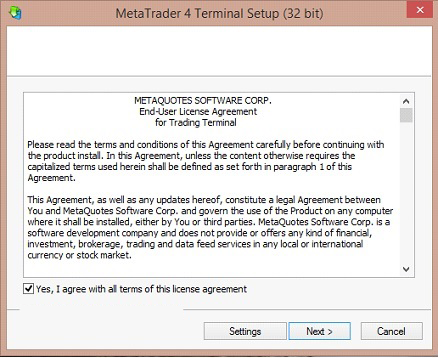 <
<After downloading and running the setup file, a MetaTrader 4 Setup window will appear, as shown in Figure 1. Read the License Agreement, agree to it and click on "Next" to continue.
Step 2:
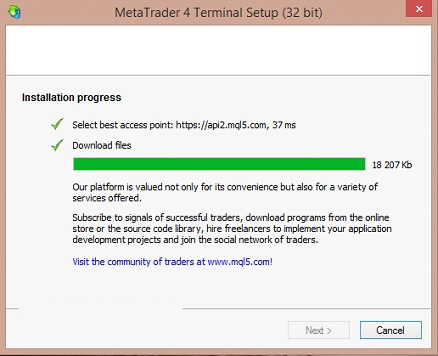 <
<Progress of installation will be shown as in Figure 2. Wait for the installation to complete.
Step 3:
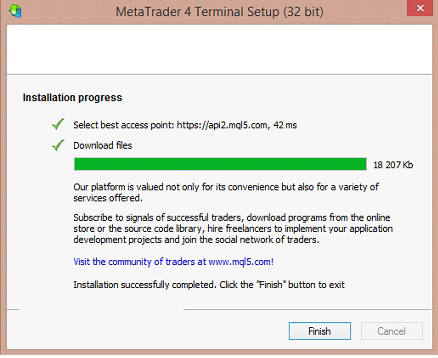 <
<Once the installation is successfully completed as shown in Figure 3, click the "Finish" button to launch the TradeX Prime's MT4 trading platform.
Step 4:
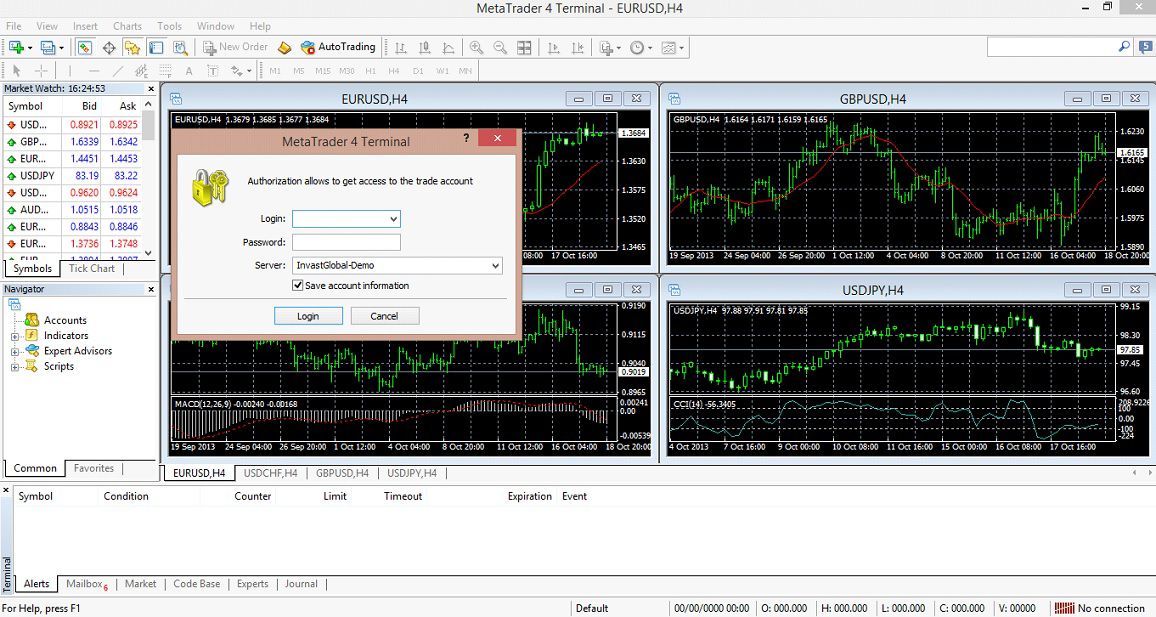 <
<Following successful installation, MT4 will launch as shown in the above figure with its default parameters.
You can use the login details sent to you via e-mail for logging into the MT4 platform.
